Ed Controls is easy to pair with HomeCTRL. Links to Ed Controls can be enabled with an Expert license.
The link between Ed Controls and HomeCTRL pertains to the exchange of completed audits between Ed Controls and HomeCTRL. A completed audit and associated tickets will be automatically loaded into HomeCTRL.
The Admin can activate this himself through contract information via the web environment by turning on the switch button. This action set up the connector.
The Accountable can add the link via the project setup under the plus ”link with other systems”.
Fill in the information below:
- HomeCRTL domain. The URL used in HomeCTRL. If it is not entirely clear which one this is, HomeCTRL can help.
- API key. The project number of the project in HomeCTRL. This is linked to the project in our back-end.
- Company
The link will now search for tickets and audits every 5 minutes in the linked projects to load in HomeCTRL.
A number of things are checked:
- The link searches for Audits named “delivery.”
- And the link looks for the (house) number mentioned in the Audit title and this is compared with the lot numbers in HomeCTRL.
So for example, “Completion BN 010,” or “Completion Herestraat 1 (BN 001).” The number of numbers used does not matter, as long as it matches the plot number in HomeCTRL. It is important, however, that 010 matches 010 and not 10. So use the same number of characters. Any additional numbers (e.g., a date) cannot be placed in the title. Then the Audit is not placed in the correct file at HomeCTRL.
- If this matches, the audit checks for a minimum of two signatures. If this is the case, a pdf report is placed in HomeCTRL at the corresponding plot number (see Figure 1). In the display of the ticket, the compact version is used. So no responsible or further timeline is shown in the ticket information.
Note; the Audit does not necessarily have to have the status: Completed in Ed Controls to be placed in HomeCTRL.
Audit is resynchronized when there is a change in the number of signatures (minimum 2). This new version is then put into HomeCTRL. A2nd PDF will be added to the file.
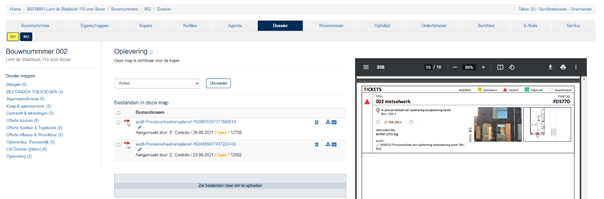
The link searches for tickets belonging to this audit. These Tickets are then placed in the Service module of HomeCTRL.
Of these Tickets, only the images, subject and description are placed in HomeCTRL.
If a new version of the Audit is available and is uploaded to HomeCTRL as also described under Audits, the Tickets are also updated with the new photos.
It is not currently the case that the Ticket status is also updated to the ticket status in Ed Controls.

 Ed
Ed